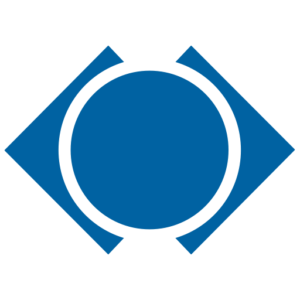The latest ProjectSight update is here! This upgrade introduces many new capabilities, including custom views, custom reports, export to excel, the ability to annotate any PDF, budget transfers, and much more. Check out the latest updates below:
Custom Views
With the new Custom Views feature, you now have complete control over how you view your data. You’ll be able to customize your views, including columns, filters, grouping, and sorting, and save those customizations for future use. ProjectSight will automatically remember your last used view, and you can switch between views whenever needed.
Custom Reports
Need to tailor printed reports to better fit your organization’s needs? Portfolio Administrators may now create & manage reports. Get started by downloading any of ProjectSight’s system reports, then modify them using Crystal Reports.
Note: Crystal Reports is required to create and modify reports. To learn more, please visit the Crystal Reports website: http://www.crystalreports.com.
Export to Excel
Need to work with your project data outside of ProjectSight? In addition to the new Custom Views feature, we’ve also added the ability to export your views. Simply select the “More” icon and choose View in Excel to download an excel sheet for your current view. Any view customizations and filters will be reflected in the exported sheet.
Annotate any PDF
Reviewing documents can be a time consuming task. We’re taking some of the pain out of that process by allowing you to review PDF documents directly within ProjectSight. Simply click on the PDF document that you need to review, and the document will open in our new PDF annotation tool. From there, you can add annotations of all sorts, including notes, stamps, shapes, text, and lines. Each annotation may also be commented on using the reviewing pane.
Print Completed Checklists
Checklists created in ProjectSight’s iPad app may now be viewed and printed in the Web browser. This new feature can be found in the Field Management area.
Budget Transfers and Prime Contract Change Orders
Need to move budget from one item to another? Budget Transfers allow you to easily move money between items and record the reason. Every transfer is logged and fully auditable.
In addition, the Prime Contract Changes Orders form is now available. This new form allows change orders to be committed against your prime contracts.
Copy Daily Report Labor
Entering daily report labor just got a lot easier: You can now copy multiple labor records from a previous day. Use the Copy icon on the Daily Report toolbar to open a window where you can select multiple Labor records from a previous day to copy to the current day.
Push Down in Grids
We’ve added a handy push down feature to grids throughout ProjectSight. To use it, click into a cell that you would like to copy to all rows underneath it, and then press CTRL-DOWN on your keyboard. The contents of the selected cell will be copied to all rows underneath the selection.
For a complete list of enhancements and resolved defects, see the Readme doc.