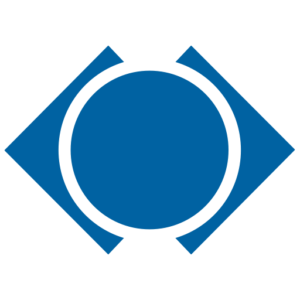5-New Forms of Budget & Cost
Management
ProjectSight’s fall update has arrived with major enhancements to the Budget & Cost Management module. Using five new forms, you can now track change order requests, payment requests, and project costs. We’ve also added OCR (optical character recognition) support for automatically indexing your drawings. Check out the full details below:
Complete Budget & Cost Management
In this update, five new forms have been added to the Budget and Cost Management module to provide you with a complete solution for managing your project’s budget and costs.
Applications for Payment
Application for Payments, also referred to as requests for payment or payment requisitions, will simplify the lengthy task of recording completed work for each cost period.
Change Order Requests
With a Change Order Request (COR), you can now easily track change requests to the original contract between the general contractor and the project owner. CORs provide you with the flexibility of grouping together multiple Potential Change Orders (PCOs) that you would like to review with the owner.
Contract Invoices
Recording invoices from subcontractors and determining the value of progress payments can be performed using the contract invoice form. A contract invoice can be created for any contract that commits costs to the budget. Contract invoices can be submitted directly from subcontracts and reviewed by authorized cost managers.
Purchase Orders
The tedious process of tracking materials, equipment, and supplies that have been purchased from vendors are now easily tracked using the Purchase Order form. Every detail on the purchase, such as the delivery, shipment, and terms of payment, can now be recorded.
General Invoices
Conveniently record any non-contract invoices, such as electric bills, water bills, and office supplies, using the General Invoice record. General invoices may optionally be logged against purchase orders in order to track progress.
Manage Project Users
The ability to manage users from the project settings area was recently added. This new feature gives administrators the ability to manage user access directly from the project settings area. If desired, this new capability allows Portfolio Administrators to delegate management of project access Project Administrators.
Drawing OCR and Processing Enhancements
ProjectSight’s drawing processing capabilities have been given a significant boost in this update:
Optical Character Recognition (OCR) has been added to allow for automatic indexing of drawings which do not contain extractable text, such as raster-based PDF files. The OCR feature will automatically kick in if ProjectSight fails to detect text in highlighted areas. It may also be manually turned on using a switch in the drawing processing window.
We’ve also added the ability to auto-extract the Revision Date and Discipline fields, as well as the ability to set defaults for many additional fields.
Trimble Connect Default Folder
If your project is linked to your Trimble Connect account, you can now specify a default folder to open when the Models tile is selected on the project home page. This feature allows you to easily direct users to the correct models folder in Trimble Connect.
For a complete list of enhancements and resolved defects, see the Readme file.