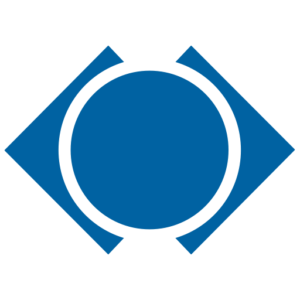ProjectSight’s spring update has arrived! This upgrade introduces many new features, including drawing comparison, batch edit, project templates, and more. Check out the latest features below:
Drawing Comparison
Drawings can now be compared using the Drawing Comparison tool available in the drawing viewer. You may use this tool to compare the line work of two drawing revisions, directly overlayed on top of each other.
Batch Edit
Need to quickly edit multiple records? Simply select the items that you would like to update and use the Batch Edit panel to update them all at once. This feature has been added to most forms in the Document Control and Field Management areas, as well as the Users form.
Form Nomenclature
Form, Tab, and Field Nomenclature can now be modified by portfolio & project administrators. Simply navigate to the record settings area and use the new nomenclature tab to set your desired nomenclature.
Tip: Want to track information that isn’t available on a ProjectSight form? You might consider repurposing another field by changing it’s nomenclature.
Export & Import Companies
The Company management area has been enhanced to include the ability to export and import all areas of the Company form.
Project Templates
Administrators can now select another existing Project to use as a template when creating a project. You may optionally use the settings, folder structure, and users from the template project.
90 Day Free Trial
All existing and new ProjectSight Free Trials are now 90 day free trials. The three user limit has been removed. If you already had a free trial, it’s expiration has been set for 90 days from today.
And More…
In addition, the following enhancement are included in this update:
- Google Sign In: The Sign In page has been upgraded to allow you to sign in using your Google account.
- Notification Hyperlinks: Notifications now include a list of linked files and drawings, with hyperlinks to access them. In addition, you can use the Links Tab on any form to control which files and drawings are included in notifications.
- Improved Commenting: We’ve made the process of adding comments a bit easier: The Add Comments box will automatically expand as you type, or you can manually expand the area to make room for long comments.
- Linked Annotation Highlighting: When you open a drawing from a linked record, if the record is linked to an annotation, the annotation will automatically be highlighted and all other annotations will be hidden.
- Custom Report Security: When creating a custom report, you may now grant permission to specific security roles.
- Courtesy Copy Filters: All record types which include Courtesy Copies now support filtering by courtesy copy contacts.
For a complete list of enhancements and resolved defects, see the Readme.