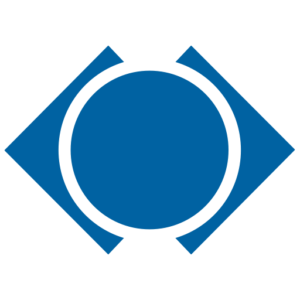We have several new ProjectSight enhancements that we can’t wait to tell you about, so let’s get right to it!
Custom Fields
What is a custom field? It’s a field that is not standard to the application – a field that you define and add to an editable grid (if available) or to the custom fields tab of your records. You can edit their field attributes and nomenclature, set field-level permissions, and even add them to custom reports.
All custom fields are added automatically to a library that’s available for other record types. For example, you can add the same custom field to RFI’s and action items but customize them in the field attributes and nomenclature for each record type. Custom fields are available for all records types in ProjectSight.
Reminder Panel
Do you have items assigned to you or your company? Or perhaps there is a list of items that are coming due soon? In this release, we have consolidated these lists and made them available on the project page. You can use this new panel to jump right into records and take action.
Project Overview
Check out the new project overview banner on your project home page! You’ll find key details regarding your project displayed here.
Submittals – Documents for Review
Need to draw attention to specific submittal documents which needed to be reviewed? Use the new Documents for Review feature to upload files, attach files from the File Library, or link to a drawing.
If you are sending physical submittals separately, select the Physical Submittal option.
Connected Construction
Trimble is proud to introduce an integration solution that connects ProjectSight and e-Builder:
Submittals
Send a submittal to e-Builder owners and include documents for review. From e-Builder, you can receive reviewed submittal status, comments, and additional documentation.
RFIs
Share RFI comments with e-Builder owners and attach uploaded files, files in the File Library, or drawings.
Help Center
Need help? Check out the new help center where help is at your fingertips: access the online help, check the how-to guides, watch the training videos, view the most recent release notes, or simply contact support. Click the Help icon to launch the help center.
Ideas Portal
Got ideas? We want to hear from you! Check out the new Idea Portal; from the guide center, click ‘Submit Your Ideas’ and add your thoughts to the Idea Portal.
For a complete list of enhancements and resolved defects, see the Readme.
Give us a call and let us show you how ProjectSight is your complete project management solution.
Trimble Support Services
US & Canada: (800) 565-9490
International: (916) 294-2100