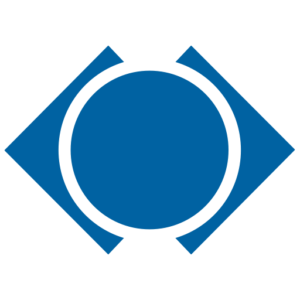It’s been a busy summer for the ProjectSight team! We’ve recently rolled out a series of updates including many new exciting features. Check out the recap below for all of the details.
Project Dashboard
ProjectSight’s new dashboard integrates data in real time and visually displays vital information. See your work progress. Track outstanding RFIs. Monitor items that are due soon and more. Combined with the Reminders Panel, ProjectSight’s new Dashboard allows you to easily manage critical project information all from one central hub.
We’ve also made things a bit easier to navigate with a new menu on the home page. Simply hover over a module to jump straight to a specific record type.
Note: This dashboard is not available in Internet Explorer. If you’d like to use this feature, please consider using another browser, such as Firefox, Chrome, Edge.
Want to add, remove or move around your widgets? No problem! Simply drag and drop them to the preferred location.
Drawing Search
Searching for a specific word or phrase inside your drawings? Optical character recognition (OCR) technology has been applied to all your uploaded drawings. Each drawing has been scanned. The text on the drawings, including text annotations, has been digitized and indexed. Simply type the keywords in the search box to display only the drawings that have this word.
Transmittals and Correspondence
Need to send contracts and change orders? Or perhaps material samples or submittals? Use the Transmittal & Correspondence record to officially record this correspondence.
Submittal Packages
In this release, you can now group submittals for subcontractors or for a specific trade into submittal packages. By creating submittal packages, you simplify the process and are able to review items as a package, rather than individually.
Note: If you prefer the old way of grouping submittal packages by using the simple drop-down field, that’s fine as well! Simply disable the Submittal Package module and ProjectSight will operate just like it used to.
Sorting Drawings
Drawings with alphanumeric numbers are now by default sorted ‘intelligently’. Each letter and number is viewed as a segment and each segment is sorted before the next one.
Alternatively, you can also choose to sort them alphabetically:
Budget Item Transactions
Did you know that you can now click on a budget code to see all the budget item transactions? In this new budget item dialog you’ll find all of the transaction details impacting the selected budget code. In addition, you can also add comments, assignments, links, and view the budget item’s history.
Just a few more…
Submittals
Submittals now have the following enhancements in the Information panel:
- You can use the Create Revision button instead of the Copy button to create a submittal revision.
- You can select the level of importance in the Importance field.
Drawings
- Created On / Issue date – The drawing set’s ‘Created On’ field has been renamed to ‘Issue Date’. The Issue Date is the date that the author (architect or engineer) issued the package of drawings.
- The ‘Drawing Set’ selector on a drawing’s information panel has been renamed to ‘Select Version’. Revisions are also sorted with the latest version first.
Promoting / Demoting Comments
- The comments or suggested answers that you receive from other ProjectSight users as well as e-Builder owners can now be promoted as the resolution or answer for a record.
- Similarly, you can demote an answer or resolution back to a comment.
For a complete list of enhancements and resolved defects, see the Readme.
Give us a call and let us show you how ProjectSight is your complete project management solution.
Trimble Support Services
US & Canada: (800) 565-9490
International: (916) 294-2100