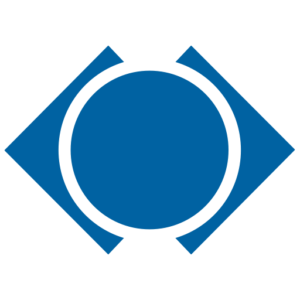We are pleased to announce that ProjectSight has been upgraded.
This update includes a brand new module, Daily Reports, which may be used to track daily activities such as Labor, Weather, Comments, Photos, and Links to other records. In addition, we’ve made several improvements to the Drawings area. These include the ability to filter annotations using a new Layers panel, automatic annotation labels for linked records, and a new summary log report.
Daily Reports
Track all of your jobsite activity in one spot using the new Daily Reports module. Labor, Weather, Comments, Photos, and Links to other records may be logged in one easy to use form:
Add Labor using cards specialized for this purpose. Labor may be tracked using Crews, which are configured per Company. Labor cards may be approved by authorized users, making them an official part of the Daily Report.
Weather cards may be used to track weather conditions throughout the day. You may add as many weather cards as needed to each day.
As a Preview Feature, you must opt in to preview the new Daily Reports module. You may do so by enabling the Daily Reports feature in the Settings area for each desired Portfolio and Project:
Drawing Layers Panel
Easily filter your Drawing annotations using the new Layers Panel. Annotations may be filtered by record type, status, assignment, annotation type, and more:
Automated Annotation Labels
As shown above, labels are now automatically shown for annotations which are linked to records. These labels conveniently display which record type and number each annotation is linked to. If desired, you may turn off the annotation labels using the Layers Panel.
Drawing Log Report
By popular demand, a new Drawing Summary Log report is now available. As with other reports, you may filter the view prior to printing and the report will only include the filtered list of drawings.